
Sign up for a new account.
And get access to
The latest T1D content
Research that matters
Our daily questions
Sign up by entering your info below.
Reset Your Password
Don't worry.
We will email you instructions to reset your
password.
The Dexcom G7 continuous glucose monitoring (CGM) system has been available in the U.S. since early 2023, and people are voicing their opinions on the upgrade. The G7 is 60 percent smaller than the G6 and has some impressive upgrades — including a 30-minute warmup time and an all-in-one disposable sensor and transmitter.
If you’re not familiar with what a CGM is, it’s a wearable device that continuously tracks glucose levels. CGMs have three parts: a sensor, transmitter, and receiver. The sensor is inserted under the skin and measures glucose levels in the interstitial fluid. Then, the transmitter wirelessly shares glucose information with the receiver (a smartphone app, insulin pump, or a brand-specific device).
There are many benefits to using a CGM, including:
- Receiving real-time glucose updates to detect, prevent, and treat hypoglycemia and hyperglycemia
- Monitoring for trends and making informed decisions based on real-time glucose values
- Spending increased time in your target range
The Dexcom G7’s best features, according to a tech guru
T1D Exchange recently sat down with Justin Eastzer, a podcaster, and type 1 diabetes (T1D) content creator. Eastzer, who was diagnosed with type 1 diabetes in 2021, has been using the G7 since February 2023 and shared his insights with us. Here, we’ll learn about his favorite features.
Shorter warm-up time
“The standout feature of the G7 is its warm-up time. It technically has a warm-up time of 30 minutes, but because the sensor and transmitter are an all-in-one device, you can put a new one on and let it warm up while the old one’s still in place. Then, you can switch the sensors seamlessly and go zero time without glucose readings,” said Eastzer.
This practice is called “overlapping sensors.”
Extended grace period
Eastzer is a fan of the extended grace period at the end of a sensor’s life. “The Dexcom G7 has a grace period of 12 hours. So, after the initial 10 days that you wear it, you get an extra 12 hours to put in a new one. I typically put in a new one during those 12 hours and as soon as it’s warmed up, I’ll switch to that,” shared Eastzer.
He also said that the 12-hour grace period is perfect for people who like to “soak” their sensor before a new session starts. This practice can help to avoid inaccurate readings during the first 12 to 24 hours of a new session.
Smaller size
Another fantastic feature of the G7 is that it’s 60 percent smaller than the G6. “It gets caught on things way less, so that’s really nice,” said Eastzer.
Alerting
With the G7, a user can edit their notifications. This can be done by customizing high and low alerts from nine default sounds and different intensity levels.
A user can also choose to enable the “delay first alert” option which offers choices on how someone would like to receive alerts for hyperglycemia. With “silent mode,” a user can silence all alerts for up to six hours. Or a user can select “vibrate mode” for all alerts except for urgent lows and sensor failures.
“Vibrate Mode has been amazing for me,” said Eastzer. “I go to Broadway shows a lot and I turn on ‘vibrate mode’ for three hours. Then I can be comfortable knowing that my CGM alerts will not go off.”
The “alert schedule” is another favorite for Eastzer. By creating a second group of alerts, the user can be alerted differently during the day and night — and even on the weekends.
Getting started
When starting on the G7, Eastzer overlapped the sensors, as mentioned above, so he wouldn’t go without glucose readings.
He went on to explain, “When you start any new piece of technology, you’re hypercritical of it. You don’t stop looking at it because you’re excited,” said Eastzer. “You want to see how well it’s doing. And I think what happens is you’re checking it so often, and seeing that it may be off significantly here and there, and instantly judging that it’s not working. It’s important to let go and let technology do its thing. Once you do that, I would say you won’t notice many issues.”
Try the Dexcom G7 through the Dexcom trial program
Dexcom offers the opportunity to try a G7 CGM through their trial program. Follow these three steps to get started:
- Complete an online form to see if you qualify for a free 10-day trial period.
- Receive your CGM in the mail, follow the instructions, and activate it at home.
- Continue using Dexcom after the 10-day trial with insurance approval from your current prescription.
Keep in mind, Dexcom will help you obtain a prescription from your doctor, but in order to do a trial of the G7, you’ll need to have a compatible smartphone.
Stay in the loop with diabetes technology
See what Eastzer has to say about the G7 after using it for more than a year. You can follow him on Instagram and TikTok, where he provides comedic relief and important information for everyone living with or affected by T1D.
Kourtney Johnson
Related Stories
3 Comments
Here’s What You Need to Know About the Dexcom G7 Cancel reply
You must be logged in to post a comment.







I have the dexcom G7 and my readings are more accurate than the G6 and I can stick it on my arm or stomach plus can’t lose the boxes of transmitters and it comes with a overlay patch
I find the G7 to be far less reliable than the G6. Almost every sensor starts have “sensor error” warnings starting about 48 hours before it expires; “some errors” last for 2 hours. I don’t think the transmitter has enough power for the job.
And the readings “drop out” causing low alarms with regularity throughout the 10 day period. If I treat without finger stick I regularly end up high because the low was not real. Again, is this a transmitter power issue?
Sensor applicator “needle” is longer than G6 and does not go in at an angle. I am VERY thin, without much subcutaneous tissue. I “hit blood” with regularity applying the new sensor. One size does not fit all.
I am postponing switching to the G7 for as long as I can. Among the reasons: with my Tandem X2 pump, I would have to “upgrade” (although I see it as a downgrade) to CIQ. CIQ target bg is too high for me (110 vs 80 as my choice target), I lose the temp basal option – very effective for managing a stubborn high bg without rage-bolusing. And it appears that I would have to use my smartphone (which is why I don’t want the OmniPod nor interested in the Libre – having to have another device with me 24/7.) Once I am assured that the G7 will work with BIQ (it is very effective in avoiding hypo’s) then I will consider switching to the G7. The two-hour warm up with G6 isn’t a deal breaker for me – but the high target and loss of temp basal function is. The automatic infusion of insulin isn’t of much value since I don’t allow myself to go above 160+ (although rogue numbers do happen, I’ve had T1D for 40+ years). I like the fact that the only device I have to have is my pump. My aversion to using smartphone to dose/monitor is due to the fact that when I was working I was on call – alot. It was a very short leash. We had smartphones before they were consumer goods. So I am definitely “over it” I have one, and it comes in handy, but I like the freedom of leaving the damn thing at home. Do you have any info on the possibility of BIQ and G7 compatibility?